Guide to sending sales emails with HubSpot Sequences
Email sequences are a great tool for just about everything sales-related. From prospecting to following up to form...
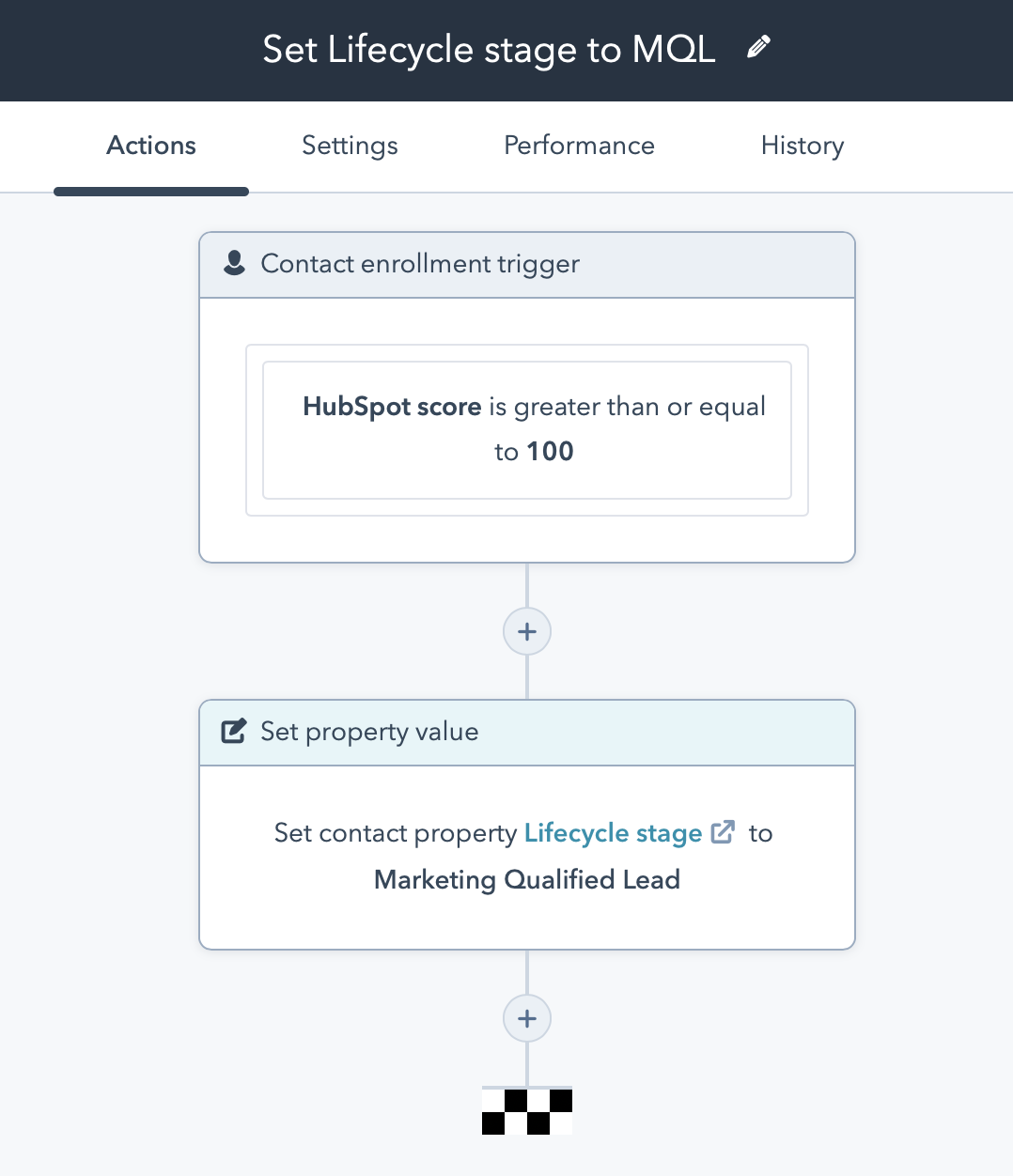
Every company handles marketing qualified leads (MQLs) differently. That's why there isn't a golden rule for MQL definition or how to decide when a lead becomes an MQL. In working with multiple clients, I've found that using a lead scoring MQL definition usually survives the test of time and becomes one of the best ways to have engaging conversations on what contacts are considered MQLs and when they should be handed off to sales for follow up.
One of the easiest ways to segment your database between new site visitors and those most likely to purchase is by using HubSpot's Lifecycle stage default contact property. The values for this property are Subscriber, Lead, Marketing Qualified Lead (MQL), Sales Qualified Leads (SQL), Opportunity, Customer, and Evangelist.
In HubSpot, a contact's lifecycle stage only moves forward. New contacts should start as subscribers and, as they continue to engage with your brand, move towards their end goal of becoming a customer.
Lead scoring varies greatly by your processes, handoffs between sales and marketing, and definitions for each of the stages. If you're just getting started, here are the key questions you'll want to answer:
Once you have answers to those questions, you can start building out your scoring and lifecycle stage mapping. Don't worry so much about the numbers (you can always adjust the values for what adds to and subtracts from a score later).
You can use any number you want, but to make things simple, we're going to say that our Marketing Qualified Leads are contacts with 100 points.
We'll also use the MQL lifecycle stage as a way to handoff contacts from marketing to sales.
Let's get that workflow setup in HubSpot:
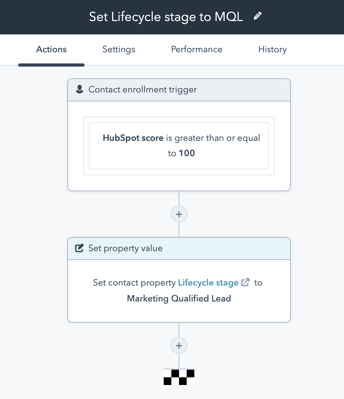
We can also set a number for contacts to move from Subscriber to Lead. To make things pretty simple, we'll say 25 points. Now you can build out the workflow that updates the Lifecycle stage for contacts with a HubSpot score greater than or equal to 25 points to Lead.
Once these two workflows are built, you're ready to start giving point values to move contacts through your sales process.
Now that we've set our target score for a contact to be considered an MQL, we need to think of the behavior and attributes that would get them there. Here are three categories we can use to help us add and subtract points from a contact's score:
This is everything your contact does from opening up an email to browsing your website. While some behaviors, like requesting to talk to sales via a form, can be used to automatically hit that 100 point goal, others can be used to reduce a contact's score.
Some positive behaviors include:
In addition to behavior, you should also factor demographic information into your scoring. Below are some examples of demographic information you can include in your lead scoring model:
Once you've started scoring contacts, it's important to keep in touch with your sales team to ensure the leads that are "marketing qualified" are indeed meeting those standards. Continue to refine your scoring, working closely with sales, to ensure that your model is working.
Apr 5, 2022
Email sequences are a great tool for just about everything sales-related. From prospecting to following up to form...
Nov 9, 2021
If you're a marketer, you're likely creating lists, emails, and workflows on a daily basis. While it may be easy for...
Aug 3, 2021
Today, HubSpot announced that they are introducing a new Starter tier for the CMS Hub. This brings the power of HubSpot...