Guide to sending sales emails with HubSpot Sequences
Email sequences are a great tool for just about everything sales-related. From prospecting to following up to form...

Email newsletters are a great way to engage your subscribers and expand your position as a thought leader for different subject areas. Best of all, they can be put together quickly and easily.
We took a look at email newsletters we love and took note of what makes them so awesome. Check out our tips below for creating an email newsletter that'll make your subscribers excited to get something new in their inbox.
If you're looking to start a newsletter, you should start by identifying one topic you want to educate your subscribers about—and then become the best at it. As with most marketing campaigns, building your audience's trust is one of the most critical determining factors of success.
If you're a marketing agency, perhaps you want to be the best resource for marketers to learn new branding techniques or how to write really compelling copy for paid advertisements. Start with one topic and really excel. Get your audience excited and create killer content that informs, educates, and excites your audience.
The best newsletters use an easy-to-read layout and a nice balance of text and images to make it easy for readers to find something that piques their interest. Use clear and honest headlines that help readers make quick decisions on what's important to them, invest in your newsletter layout and design, and stick to friendly, easy-to-read sentences. Even better: include a TL;DR section right off the bat.
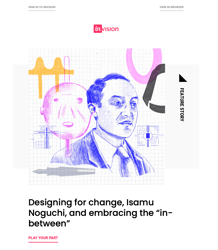
Inside Design by Invision uses a nice balance of whitespace, colored CTAs, and simple language to create an easy-to-read newsletter.
Timing is everything—and it's often something that's overlooked. The typical time that may work for press or product announcements may not be the best time to send your newsletter.
Understanding your audience is key. Run A/B tests on your first few newsletter sends to see which days and times have the best open and click-through rates. Even better: Ask your audience what works best for them. Do they prefer to catch up on news over the weekend or at the end of a work day?
Just like the with the news, hearing from different sources helps readers get different perspectives to form their own opinion on a topic. Newsletters are a great way to promote your own content and opinions, but don't let it become too much of an echo chamber. Give your audience different perspectives by sharing knowledge from other industry experts. Using other trusted sources not only boosts your credibility, but also can establish working syndication partnerships in the future.
Is your newsletter going to be a roundup or a dedicated email focused on a particular topic? The Hustle, for example, sets itself apart by sending a daily email that dives deep into a particular topic. You don't need to click anything in the email to consume the content—it's all right there in your inbox. Other email newsletters, like Inside Design by Invision, provide you with a quick roundup of great pieces of content from industry experts surrounding a particular topic.
As you grow your newsletter audience, expand your subscription types and email frequency. Once you master your newsletter on a particular topic (see tip #1), subscription options can be used to branch out into other subject areas without the risk of alienating your existing audience.
You've got great ideas—and we're here to help you turn them into a great email newsletter. Get in touch with us and let's make magic together.
Apr 5, 2022
Email sequences are a great tool for just about everything sales-related. From prospecting to following up to form...
Nov 9, 2021
If you're a marketer, you're likely creating lists, emails, and workflows on a daily basis. While it may be easy for...
Aug 3, 2021
Today, HubSpot announced that they are introducing a new Starter tier for the CMS Hub. This brings the power of HubSpot...