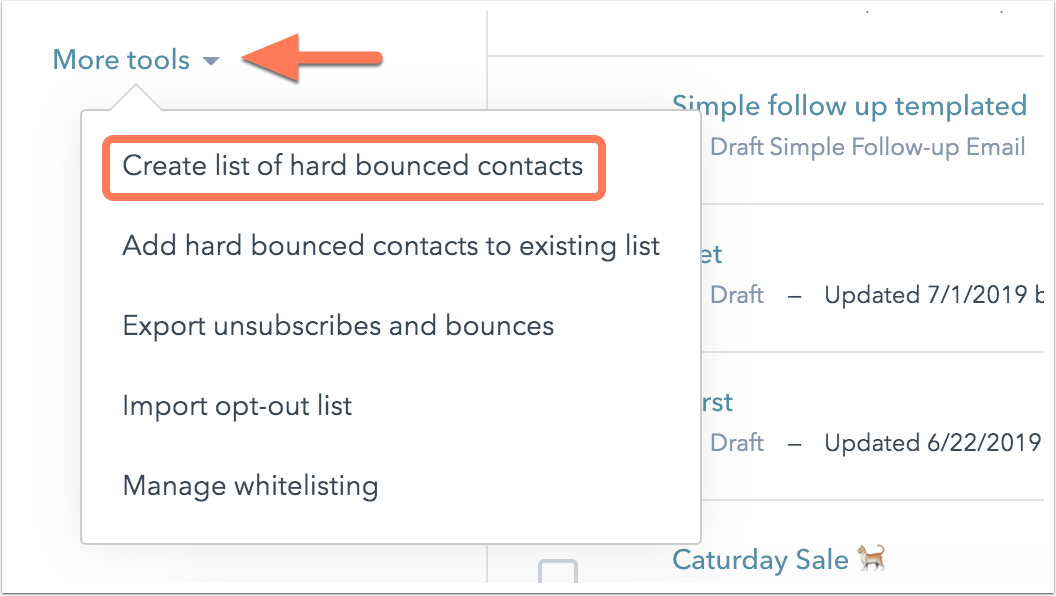It's always a good time to spend a few minutes doing some database hygiene—and rather than paying extra every month for a bunch of unwanted contacts, here are 3 ways you can clean up your database in just a couple of minutes.
Delete contacts that have hard bounced
This is an easy way to get rid of a bunch of unwanted contacts. To automatically create this list, go to
Marketing > Email. On the left side of the screen, click
More tools > Create list of hard bounced contacts. Check out the HubSpot knowledge article
here.
Delete contacts without an email address
Though we mostly want emails for our contacts, sometimes contacts with just names or numbers can get in the database. Depending on how you market and sell to your customers, you may want to delete all the contacts without email addresses. If you have names and numbers, you can also use data lookup services to try and gather emails for those contacts.
Create a "graveyard" list and try to resurrect your unengaged contacts
It's time to put all those unengaged contacts—the ones who haven't responded to any content you've sent in a while—into a graveyard list and give them one last chance to come back alive. I usually create my graveyard list with the following filters:
- Contact's HubSpot score is equal to 0
- Contact's last activity date is more than 90 days ago
- Contact was sent 3 or more marketing emails and they were delivered
Because we're using the score as our first criteria, we'll want to make sure we're scoring for email opens, clicks, visits to the website, and other behavioral attributes that we want our top contacts to have.
Once you've built your graveyard list, it's time to send them one more email or enroll them in one more workflow. If they still don't engage, it's time to let them Rest In Peace.
Hopefully these tips help you clear out some old contacts and make room for new ones!